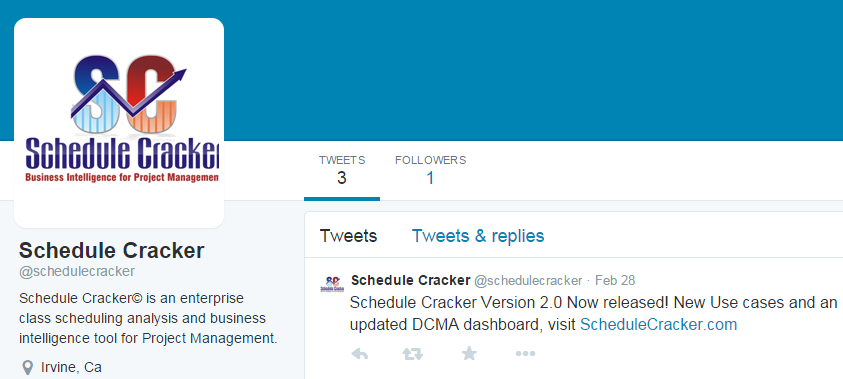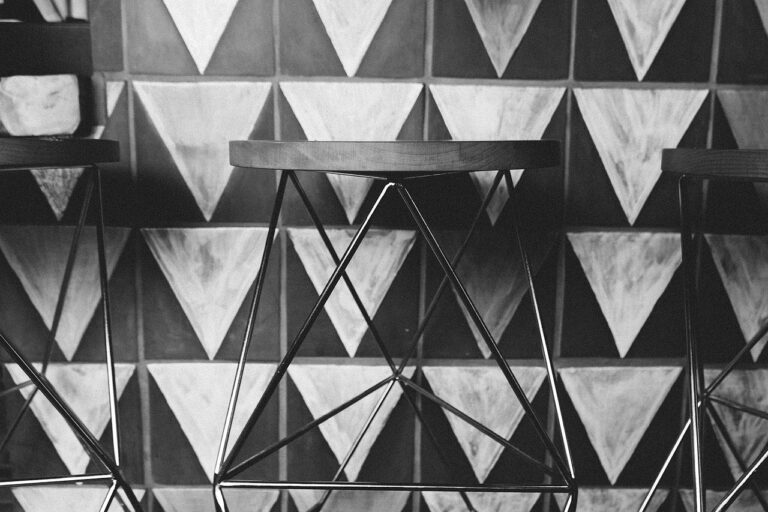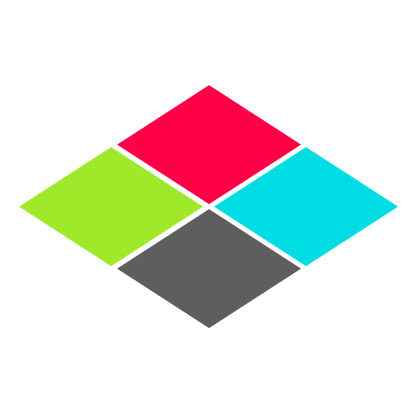Finding the Best Way to Optimize Your CPM Schedules
As generating forensics for more complex schedule analysis has become increasingly relevant, the industry still struggles to mainstream the process. Indeed, most of the higher order schedule analysis and forensics for Primavera 6 schedules must be done manually, which is a tedious, and time consuming process. It is becoming necessary for the industry to step-up capabilities in a way that can streamline the process of maintaining a high-level of project schedule verification, and up the ante of reporting services, without conceding an enormous investment.
DCMA-14 and Claimdigger, the Old Schedule Analysis Stand-bys
Until recently, most third-party tools relied solely on the DCMA 14 Point Schedule Assessment (DCMA-14) rubrics, which substantially comprise most third-party analytical applications. In fact, DCMA has been the mainstay for most scheduling programs since the early a990’s. Thus Schedule analysis and forensics were never one of the strong suits of mid-range CPM programs, such as Primavera, and even less with front-end, such as MS Project. Although Primavera still features the old standby Claimdigger, that API is rather simple, offers little operability, and no relational analysis capability: it just tallies basic DCMA 14 logs, and common reports.
Claimdigger generates tabular reports into html pages that can be exported into pdfs. On the downside, typical Claimdigger output may exceed 500 pages for a 1,200 activity project. Most end-users will nod after the first 15 or 20 pages. Claimdigger’s limitations in operability, and lack of a visual interface other than a matrix, are surely some of its shortcomings, and a sign of its inevitable obsolescence.
Update: Oracle has replaced API Claimdigger with Schedule Comparison.
New Kids in Town, or Old School Smarts on the Cutting Edge?
Thankfully, there are now a number of third-party forensic/analytic plug-ins available to schedulers that promise to significantly improve your scheduling practice, such as Acumen Fuse, Schedule Cracker, and Project Analyzer. Of these three, I made my choice Acumen Fuse.
Cracker is a step-up from Primavera’s Claimdigger, in that it dolls up DCMA data with colorful output, but pales in comparison to the – frankly massive, fire-power of the Deltek Acumen Fuse forensic and analytic toolset. One look at the dashboard, above, wwill give you an idea. I was disappointed by Cracker’s tutorial video embeds on their site, which deprecated once they were enlarged beyond the small-frame. Their website struck me as rather provincial, or even feeble, and offered little information about the product’s features, which is always a red-flag for a software company, as is their DIW Twitter feed (three and out, a few years back). Despite their app being available for smartphones, I remained unimpressed.
Another DCMA-14 based product, comparable to Cracker, Steelray Software’s Project Analyzer, appears to be front-end as well, as compared to Fuse, as it also relies heavily on DCMA-14. I did not download the trial version from Steelray, as their website was also parsimonious with info and content. For example, if you hover over the features on the index page, there is no link to a page for the feature (you have to order the demo). Not for lack of effort evidenced by their Twitter feed >2,000 tweets, I fear their market-share must be negligible. The big difference that seems to set Fuse apart from the field is its 300+ customizable metrics library, and its infrastructure provided by Deltek.
Introducing Acumen Fuse
Deltek, of course, has considerably more infrastructure than any of its fledgling competitors. Just how big? -16,000 organizations and 2 million users in over 80 countries. Buying up Acumen Fuse was a brilliant addition to their already impressive portfolio. Deltek maintains a vast collection of tutorials and support for Acumen Fuse, as it does for all of its products. Their sales-team provided live demos, with their techy in-tow, that trumped any other presentation I have seen in a long time. You really need to download the demo to see the full package, as the website doesn’t quite do it justice.
Here’s a sneak preview of what is to come in my product review:
The similarities between the programs ends once you get past the DCMA-14 basics, and delve into the impressive lineup of forensic, analytic, and cleansing tools that Acumen Fuse boasts.
Fuse imports and exports several platforms, including Primavera 6, MS Project, MS Excel, Phoenix, Asta, Safran, and UN/CEFACT. Fuse, is part of a three-part product suite that includes Acumen Risk, and Acumen 360, which I have not reviewed. For those interested in the suite, click here to see a demo video. Deltek states Fuse is geared toward the oil and gas, construction, IT, government and aerospace defense, I suppose because these sectors typically involve large and complex schedules. Thus any schedule with over 1,000 activities is a good candidate for the process.
Acumen was acquired by Deltek in 2013, and has been growing in user-base ever since. It was the brainchild of Dr. Dan Patterson and Chairman Steve Cook. Patterson, a pioneer in the industry, has several start-ups under his belt. He is recognized as a leader in the science of quantitative/qualitative – Risk-analysis or risk-assessment (RA). Indeed, Acumen Risk includes a fully loaded RA analytical interface, including Monte Carlo iterations, and heat maps. While Mr. Cook co-founded Welcom and the Open Plan platform – Welcom’s CPM scheduling tool, it was later acquired by Deltek.
Fuse features several analytical tools that will be discussed over the course of my product review, which in several parts will discuss the various modules. These are:
- ribbon analysis
- time-phase analysis
- intersection analysis
- comparison analysis
- schedule analysis
- forensic analysis
- logic analysis
- benchmark analysis
Stay tuned for the first installment of my product review of the program on my site www.RepOne.net, and on LinkedIn.